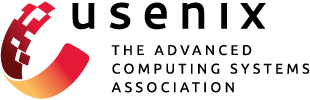- eduroam: Researchers having access to eduroam are recommended to use this. Note that eduroam expects respective university access.
- ucd-guest: Provides wireless access to UC Davis guests. Following are the steps to connect:
- On your device (mobile or laptop) choose ucd-guest from available wireless network.
- Click Connect to open a browser window and the Guest Registration page.
- Select Create a ucd-guest account (or Login with an existing ucd-guest account if you have already set one up).
- Enter the information requested and click Register. You will receive an email and/or text message confirming your account.
- Login to ucd-guest using the username and password included in your confirmation message.